Speedy Git
Paul McGrath
@blorgfester
Why are we here?
Git is powerful and very fast
Our primary function is programming
A little bit of git knowledge pays dividends
Difficult?
"git is harder to learn than the programming" - Someone on twitter
Scary?
"It just disappears into git and then who knows where it goes?" - A colleague


My first job (17 years old)
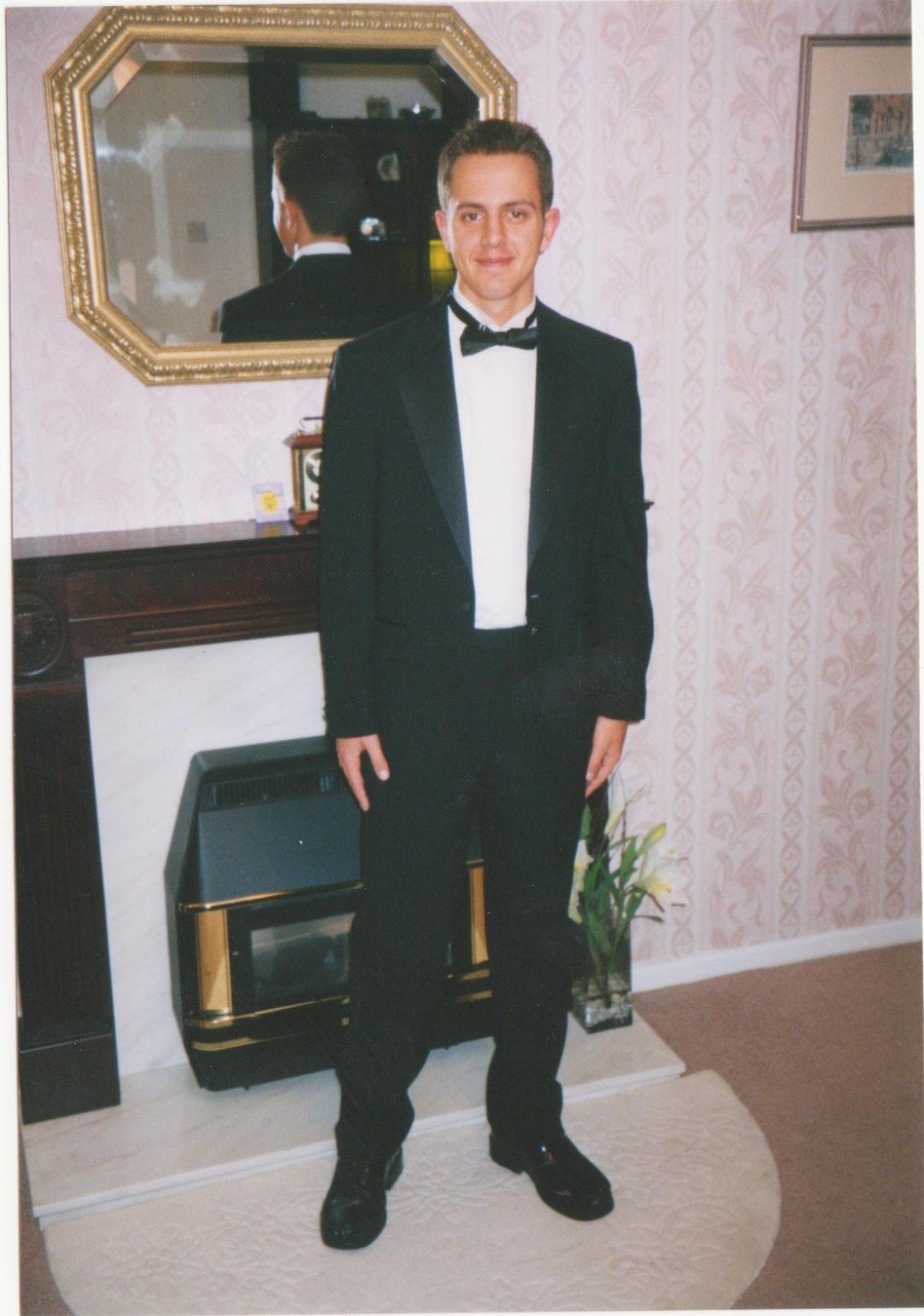
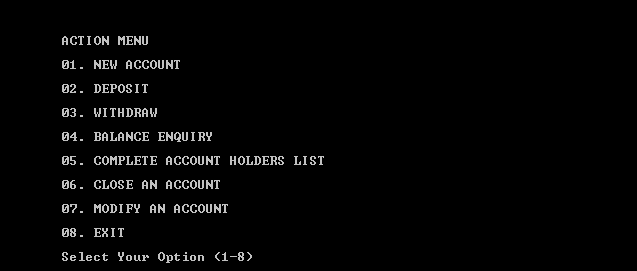
User interface 1.0
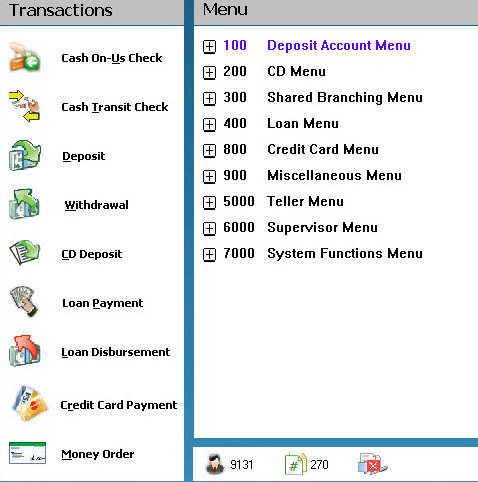
User interface 2.0
Speedy Input
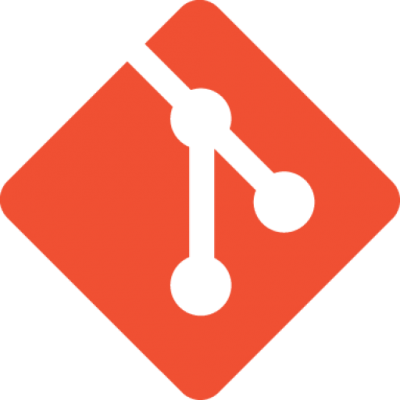
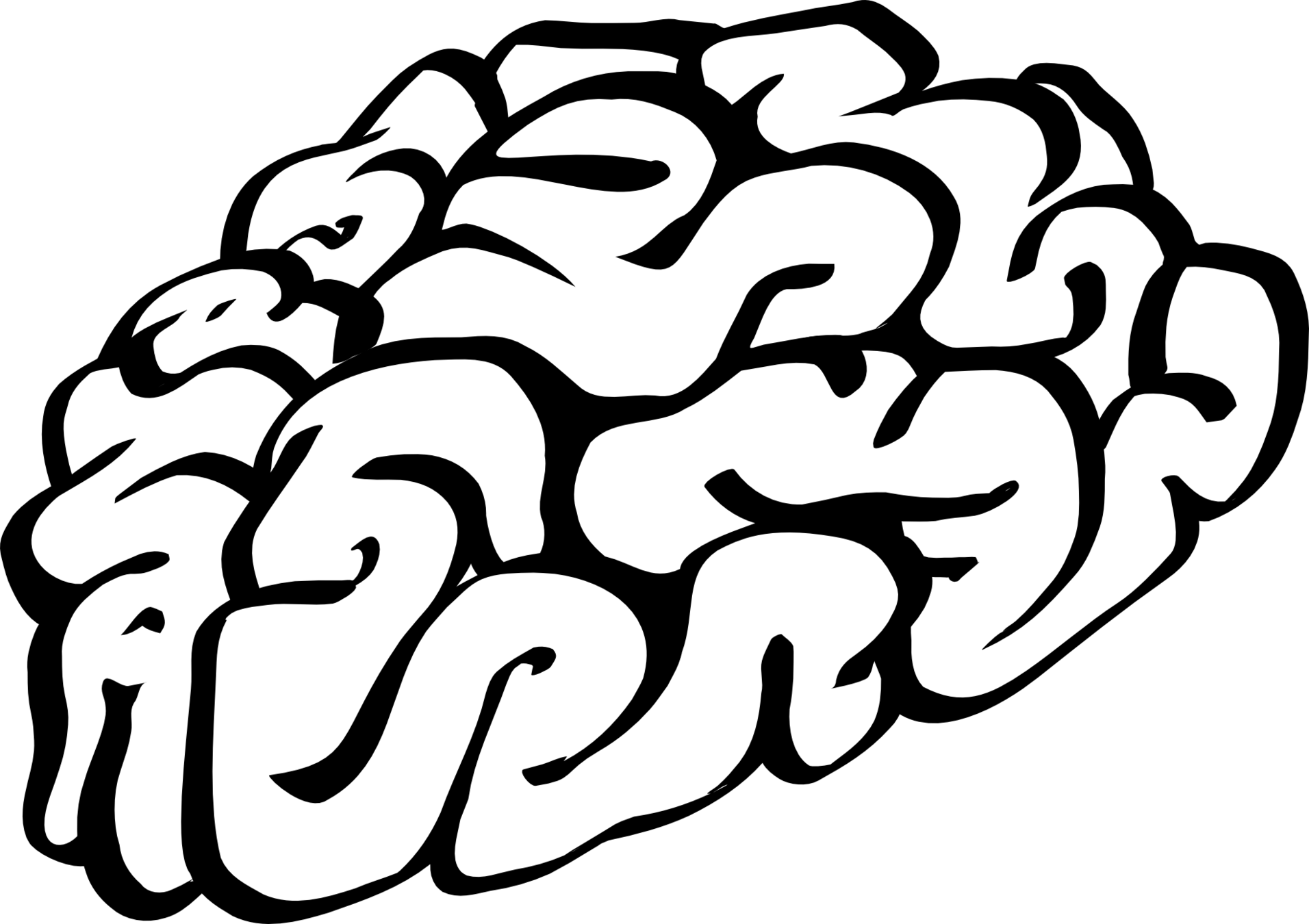
Git Aliases
[alias]
st = status
ru = remote update --prune
cm = commit -m
co = checkout
au = add -u
aa = add -A
ai = add -i
cu = clean -d -fx
pr = pull --rebase
po = push origin master
mnff = merge --no-ff
fo = fetch origin
su = !git submodule sync && git submodule update --init --recursive
cos = "!f(){ git co "$1" && git su; };f"In ~/.gitconfig:
Url for a copy of my .gitconfig:(https://sciphus.com/gitconfig)
Speedy Commiting
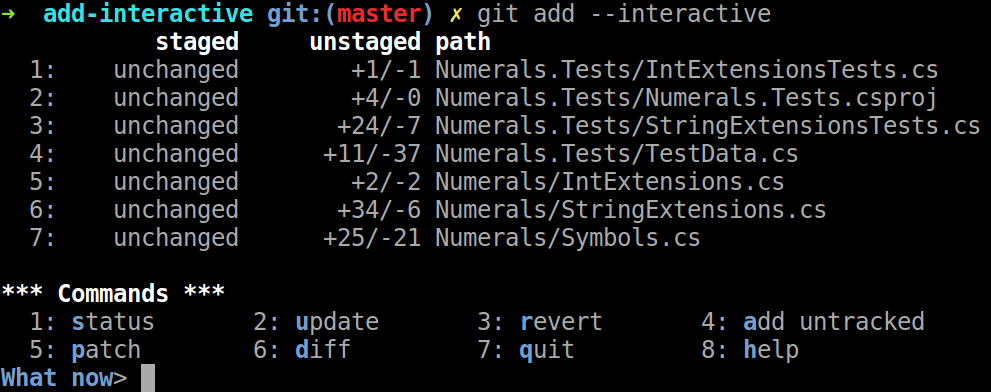
Use your favourite editor

git config --global core.editor notepadgit config --global core.editor "code --wait"Speedy Visualisation
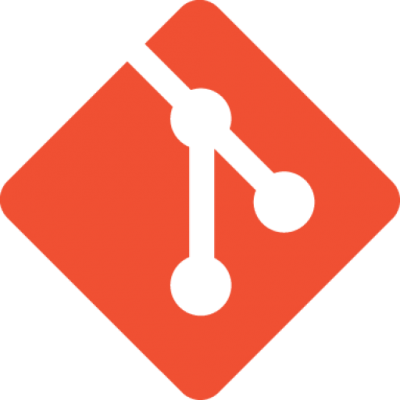
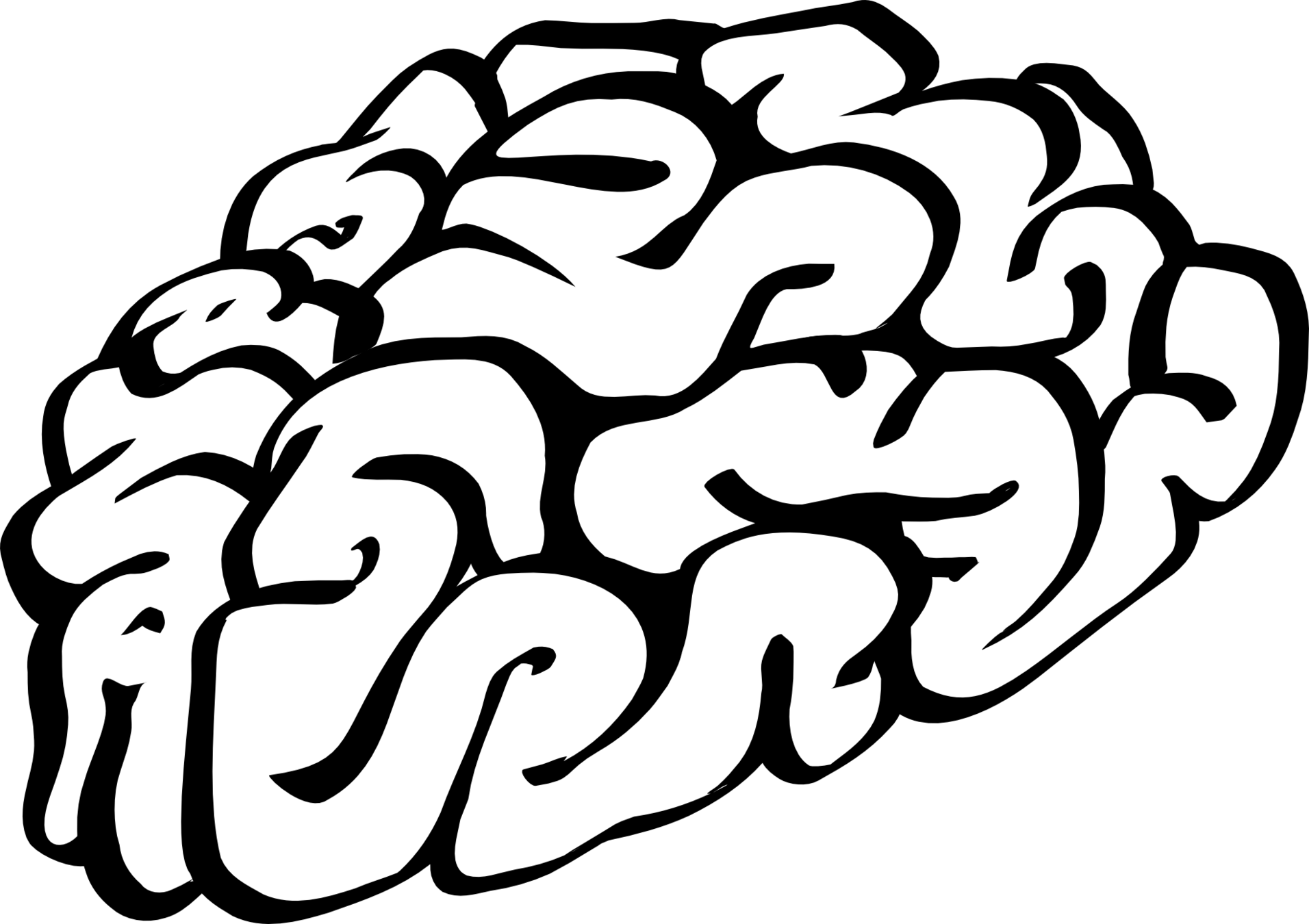
A better log
git log is not so readable
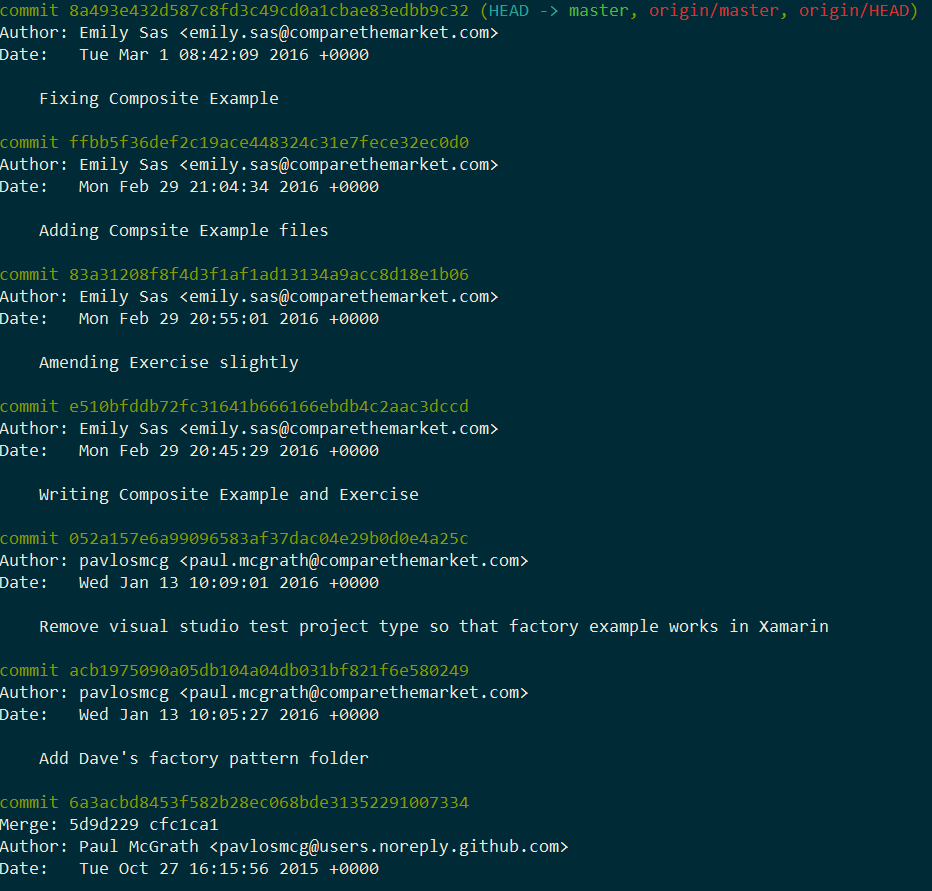
A better log
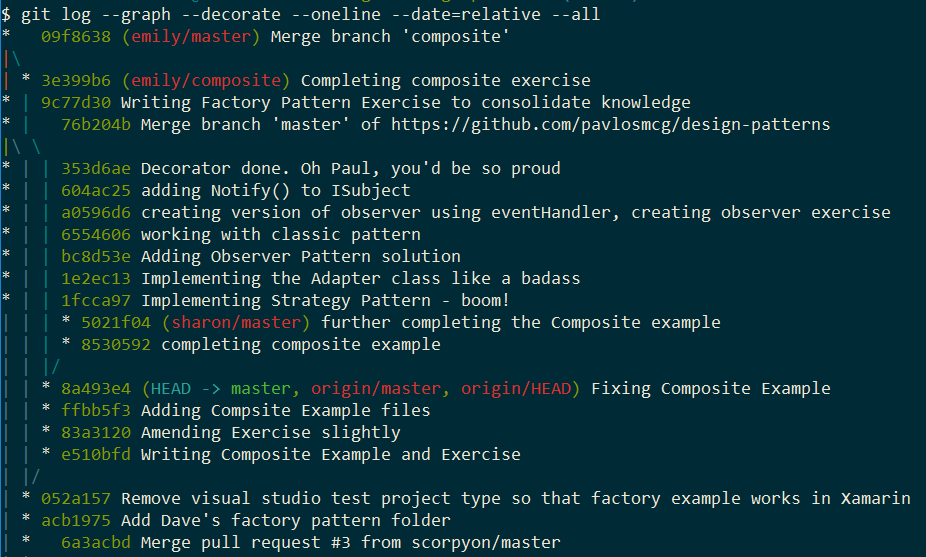
git log --graph --decorate --oneline --date=relative --allUse your favourite log viewer
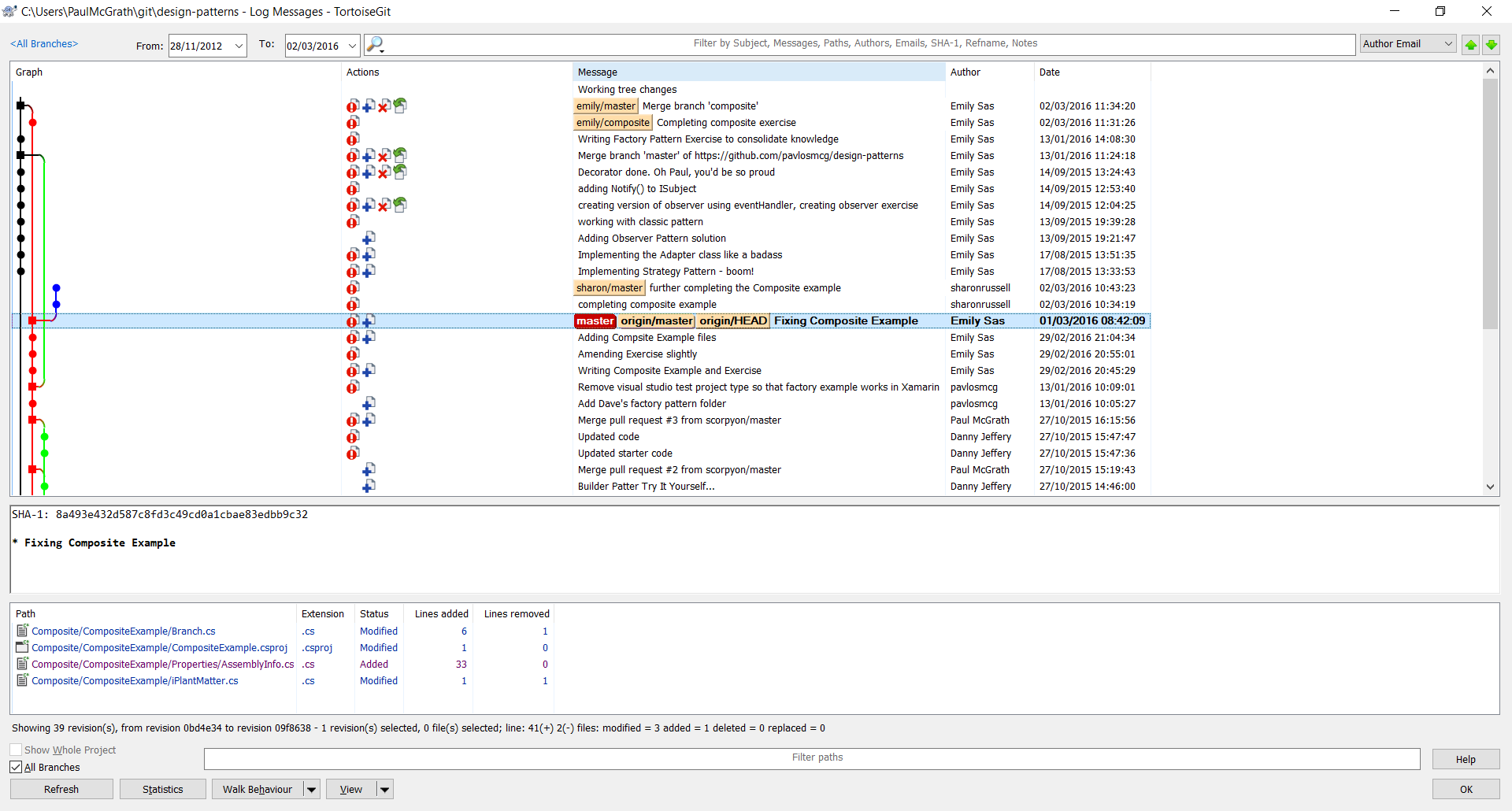
Use your favourite log viewer
tlog()
{
tortoisegitproc /command:log /path:. &
}exp()
{
explorer . &
}In ~/.bashrc
Visual merge tools
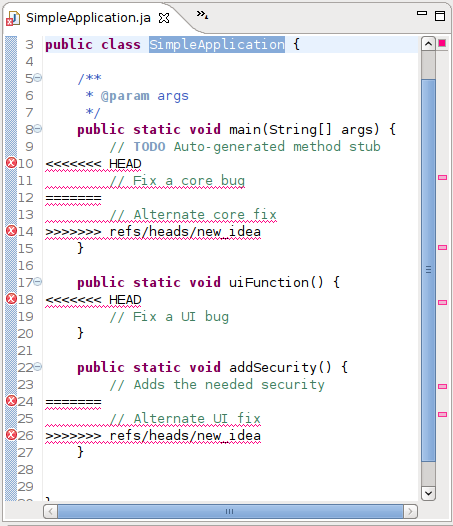
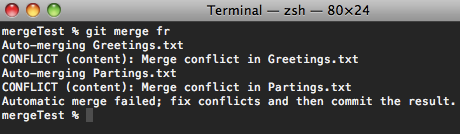
Visual merge tools
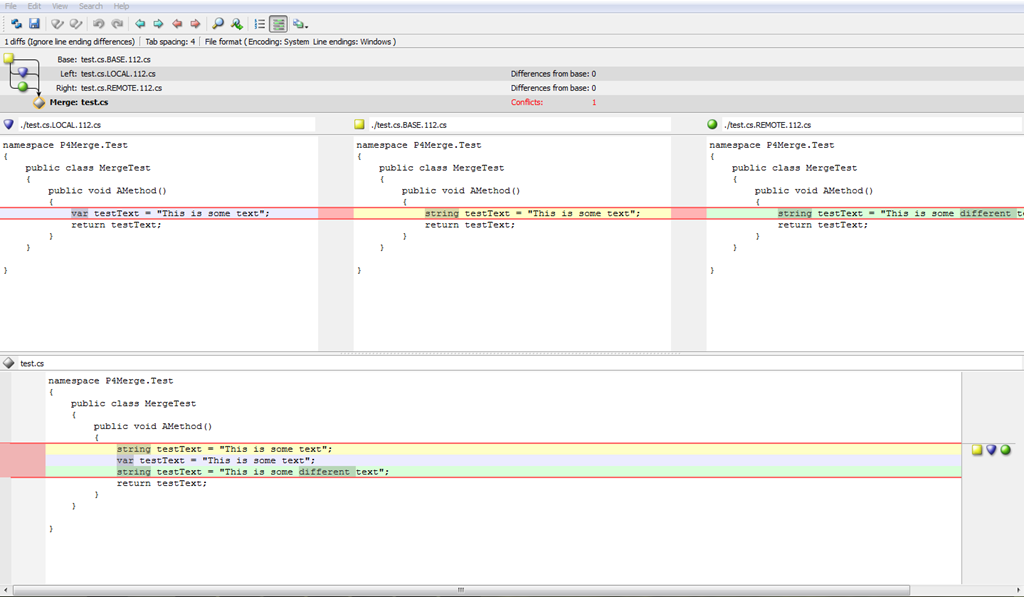
Where was this bug introduced
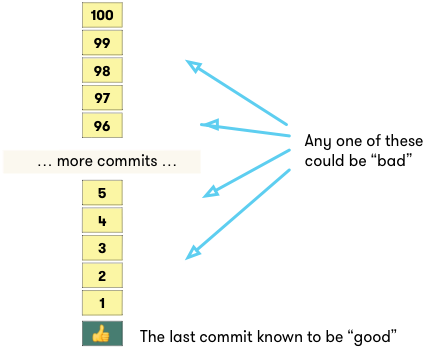
git bisect to the rescue
Rebasing
- Amending work
- Reordering stuff
- Squashing
git rebase --interactive
Interactive rebase
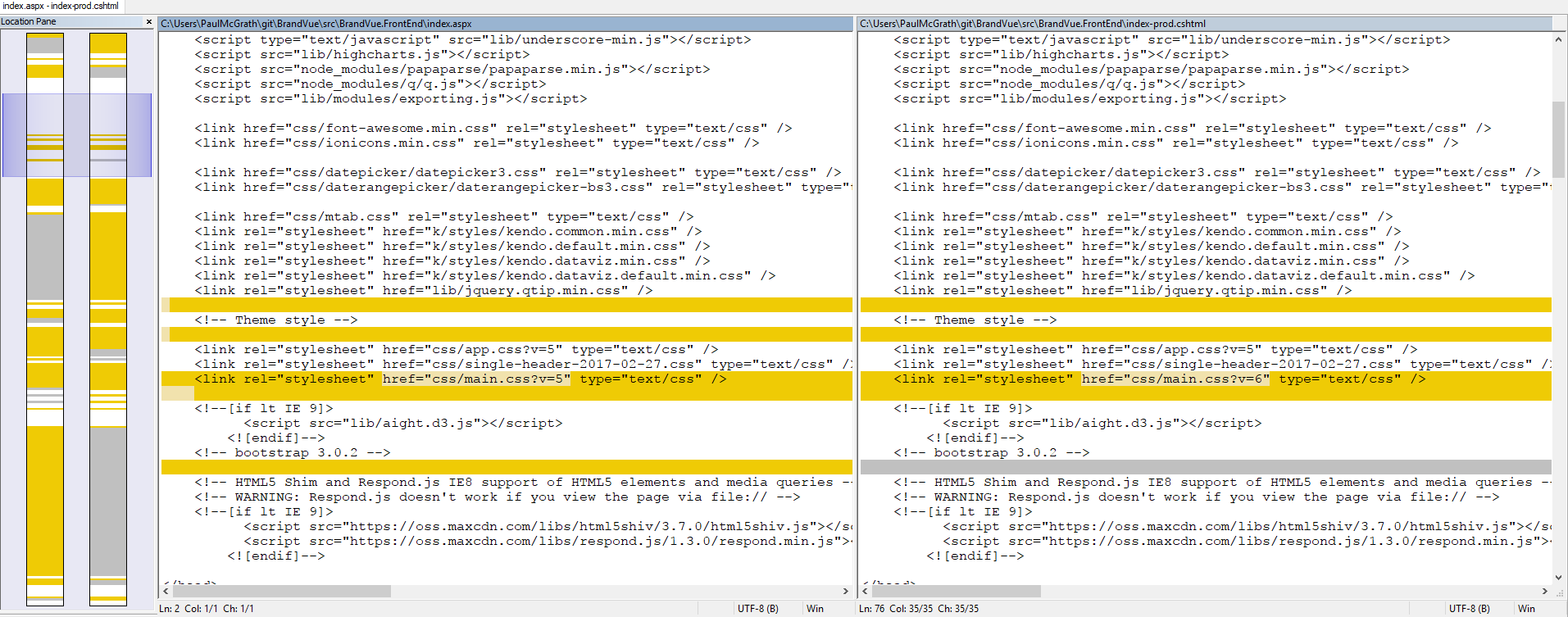
Small, frequent commits
- Fewer merge conflicts
- Easier to reason about
- Can always be squashed
- with git rebase --interactive
Git Hooks

Git Hooks
- Samples can be found in .git/hooks
- Simple CLI programs in Bash, Ruby, Python, etc with #!/bin/python
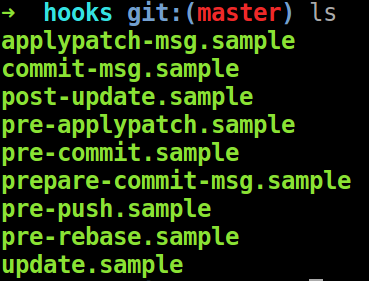
pre-commit
- Check coding standards
- Run tests
- Check for typos
pre-push
Client side hooks
Server Side Hooks
(post-receive)
Create a bare repository in ~/deployment
A add the post-receive hook:
#!/bin/bash
echo "Changes received - Deploying to production..."
git --work-tree=/var/www/html --git-dir=/home/deployment checkout -f
On your machine, add the remote:
git remote add production <you>@<yourwebhost>:~/deployment
The reflog
Resetting to the previous commit:
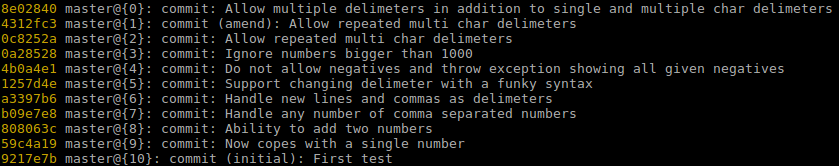
git reset --hard master@{1}
git reset --hard @{1}git config --global alias.undo '!f() { git reset --hard @{1}; }; f'git config --global alias.undo '!f() { git reset --hard @{${1-1}}; }; f'Speedy Git

https://sciphus.com/speedygit.html
@blorgfester
Speedy Git
Paul McGrath
@blorgfester